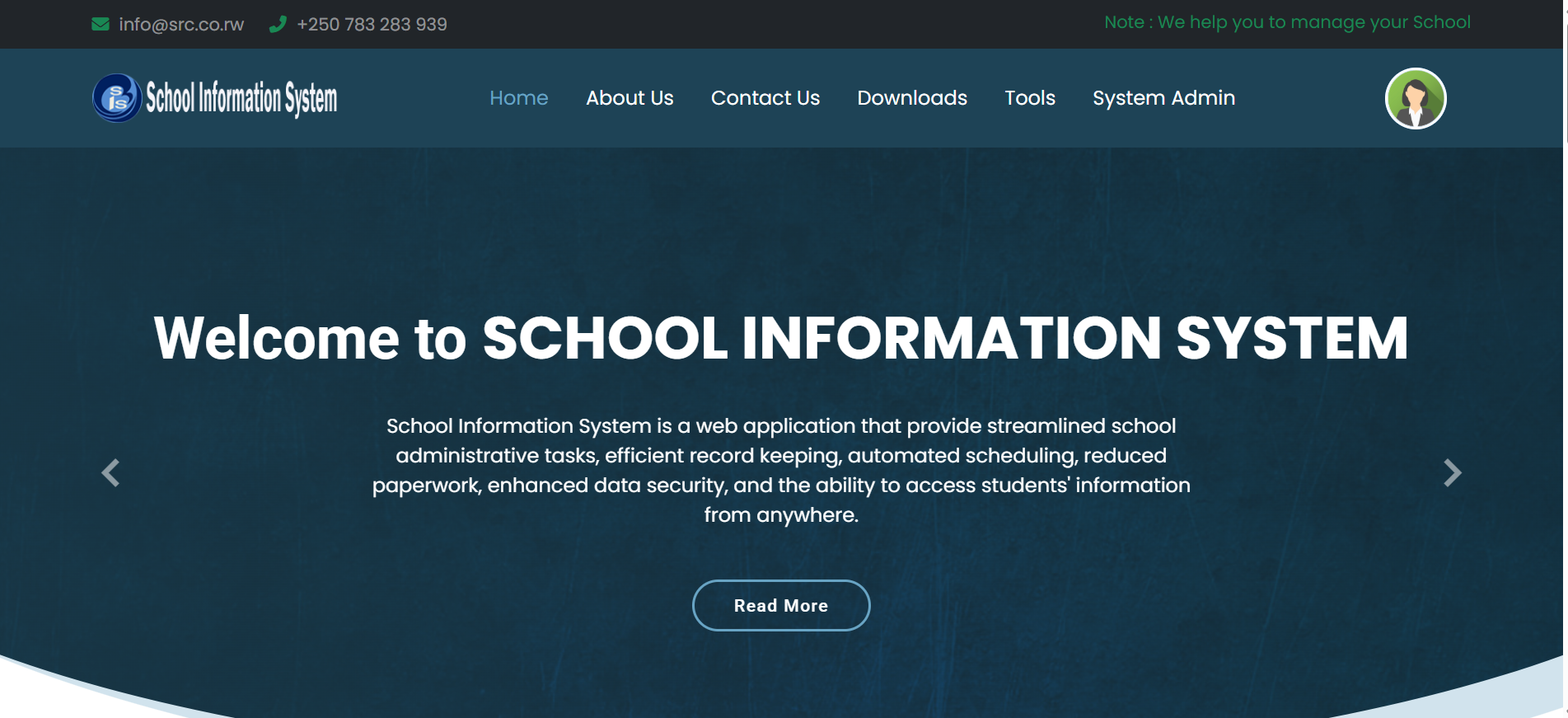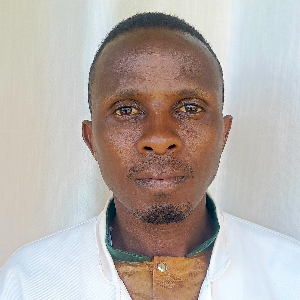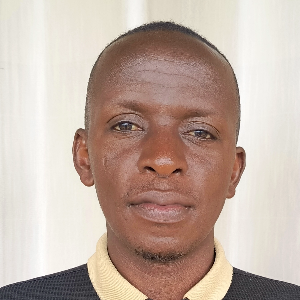Log In options
Staff Log In
Log In to your account as school staff. You need to provide your credentials to have access.
Student Log In
Log In to your account as a student. You need to provide your credentials to have access.
Parent Log In
Log In to your account as student's parent. You need to provide your credentials to have access.
Join Us
Register a new school
To register a new school:
Log In to Your Account
Log In to your account as School Staff or Student or Student's Parent and provide your credentials to get access.
Testimonials
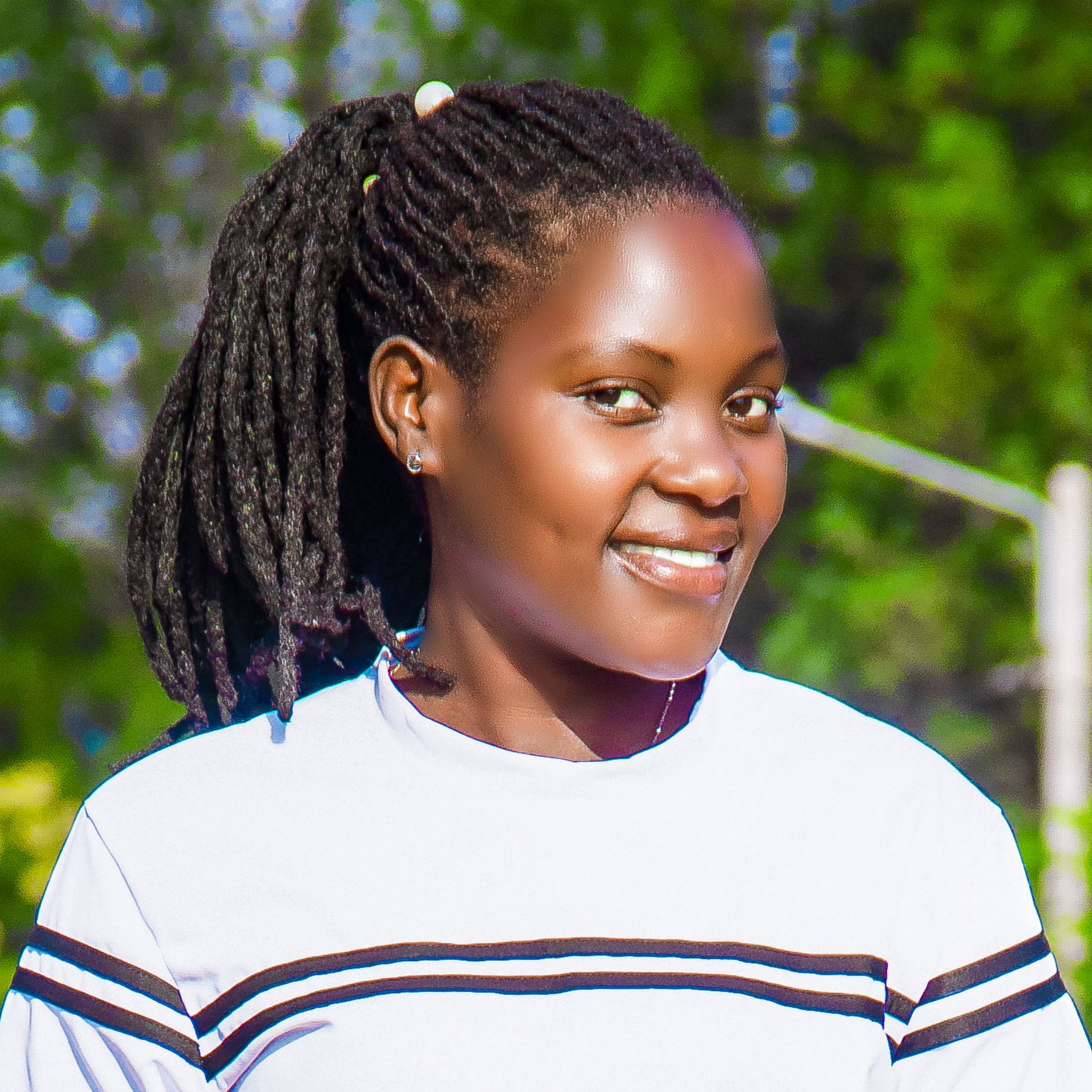
I just wanted to share a quick note and let you know that you did a good job. Thank you for this innovation in Rwandan education.
NABUUMA IMMACULATE
- Nursery Teacher

I do appreciate all your service moreover u can focus about other school documents.
BENEGUSENGA VEDASTE
- Secondary Teacher

This system has excellent reporting, Online assessment very good Evaluation is also very good and enough
TWAGIRIMANA OLIVIER
- Dean Of Studies

i have appreciated its part of online assessment and entering marks of students is becoming easiest compare to other platforms
MURINDABIGWI PIERRE
- Secondary Teacher

I am really appreciating this application becaus it made my everyday duties easy !
MUNEZERO BENJAMIN
- Dean Of Studies

You are doing great. Keep on upgrading the system. Best services ahead.
NGENDAHAYO HENRY GABRIEL
- Dean Of Studies

I normally thanks this this application for how it's linked directly with camis
NGENDAHAYO SAMUEL
- Primary Teacher

This application is so good because is contributing a lot in quality of Rwandan Education and is helping teachers to keep marks safely ,so don't give we appreciate kbc
BIKORIMANA OBED
- Primary Teacher
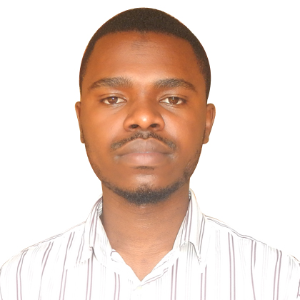
This SRC system has a familiar user interface, and it is designed with respect to the scope of Pedagogical aspects, where school management becomes much more easier. And I hope that more Updates are still ongoing to make SRC system flying higher!
BIMENYIMANA JEAN DE DIEU
- Secondary Teacher

very good .continue and try to add the financial portal include balance sheet and income statements
UWIMANA JEAN DAMASCENE
- Accountant

This system is very helpful to us as educators because it affects the entire life of the school.
MUSHUSHANYAHIRWE HUBERT
- Secondary Teacher

This is application has more helpfull in marks recording and it is to navigate so keep it up!!!
RUKUNDO OLIVIER
- Secondary Teacher

thank you so much this app is verry fantastic for help us to collect student data and staff
UWUMUKIZA JEAN AIME
- Secondary Teacher

The work is easy because this application. I can insert the marks wherever I am.
ISHIMWE EMELYNE
- Primary Teacher

Ni ukuri twishimira iyi system pe! Gusa bikunze mwazadushyiriramo option yatuma tubasha gukora bulletin iriho nk'ibihembwe 2 cyane cyane ,mu gihemwe cya 2. byazaba byiza kurushaho.Murakoze.
NSABIMANA ANASTASE
- Head teacher

The SRC is good, quick and can help in getting the required reports on time